Compliance made easy? Case closed.
Promoted by Iress
Run your practice with ease using Xplan Cases. A clear dashboard view and all client information in one place. Stay compliant, drive workflow and report with ease.
- A
- A
- A

Now more than ever advisers need to ensure they are maximising their efficiency to focus on the right things at the right time.
And for practice principles, compliance is one of those jobs that is both very important and very time-consuming.
But it doesn’t have to be this way.
Simply knowing where to find your data can be an onerous task in itself. On top of that, you may face challenges with reporting on ongoing service—demonstrating that advice has been provided and how it was measured.
At a glance, would you be able to access and report on how many times you—or one of your team—has met with a client? And do your clients know exactly what they are paying for?
While compliance can be a cumbersome process, it doesn’t need to be.
What if technology could make this task easier—both to track work and remain compliant? What if it could drive workflow and clearly outline the steps required to close off a piece of work?
Compliance tech comes of age
The introduction of technology into your business to aid compliance management can be extremely effective. Any technology you introduce should make life easier and simpler for you and your team. It should also allow them to think for themselves, while also directing them to do the right thing.
Post-Royal Commission there is now a strong focus in the industry to ensure advisers adequately capture and store evidence of advice provided and maintain accurate, up-to-date records. These records need to be in the form of accessible data with the ability to be transmitted electronically should the need arise.
In Xplan, we’ve made this simple through a clever compliance tracking feature—Cases. Let’s take a look at how it works and why it can make your working life that little bit easier.
Cases creates a space where everyone in your business can quickly and easily see all aspects of a client file—including what’s been done to date and what still needs to happen.
You can use Cases as a visual dashboard for each piece of advice your business provides. It becomes your digital manilla folder, the same one you would hand your compliance manager or auditor if ever required.
Using Cases means you have all data in a single location. With everything locked down to the one environment, you are able to easily complete your activities knowing all of the input information is automatically saved against your client’s file without having to open their file. And reporting is easy—at the touch of a button, you can produce a report highlighting the status of work relating to each client.
Taking the next step
Whether you’re a current Xplan user, or new to the software, getting help is the best step to understanding how you can be maximising the advantages of using the powerful features, including Cases, within the software.
At Iress, we have teams dedicated to supporting a range of advice firms—from large businesses to one-person practices and everything in between. We can help you review your current digital operating system and help you unlock greater efficiencies, significant time savings and cost savings while keeping a keen eye on managing compliance obligations.
To learn more, contact us at [email protected]
To hear more about best practice guidance around technology for IFAs, tune in to this episode of The ifa Show podcast with James Mitchell and Kelli Willmer.

Written by Kelli Willmer, Manager Practice Solutions, Iress
Subscribe to 
Never miss the stories that impact the industry.